
The main advantage of this password reset method is that you don't need third-party software another plus is that it is easy to carry out because no Registry hack is required, as when you offline enable the built-in administrator.
#HOW TO CHANGE PASSWORD ON WINDOWS 7 STICKY KEYS TRICK ANDROID#
Now, before Android 7 Nougat, there were separate controls and thus separate volume sliders so. This program allows you to use the function keys SHIFT, CTRL, ALT, or the Windows key by typing one key after the other instead of pressing them simultaneously with the second key. Press Windows Key + I shortcut to open the Settings app.

Today I’ll show you another procedure to reset the Windows password by replacing the Sticky Keys application. Sticky keys is actually a part of Ease of Access Features in Windows that allows users to do the same job of pressing SHIFT, CTRL, ALT keys together by pressing one key at a time in sequential manner. But it is still a useful tip try it if you are interested.
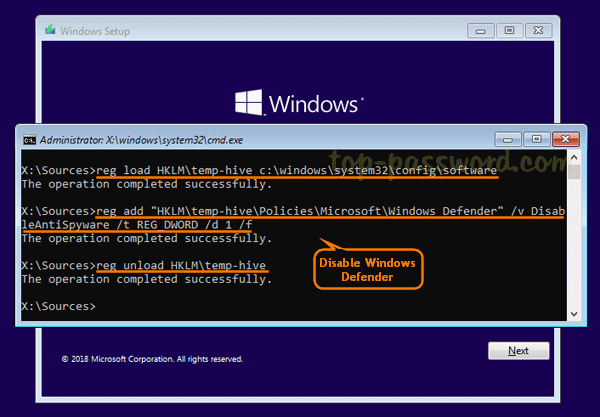
Someone may think it is too difficult, yes, we can take countermeasure as easy as creating a password reset disk in advance, or utilizing Windows Password Breaker to remove Windows password after forgetting it. Type a password hint in the final text box. Type a new password for the user in the first and second text boxes.
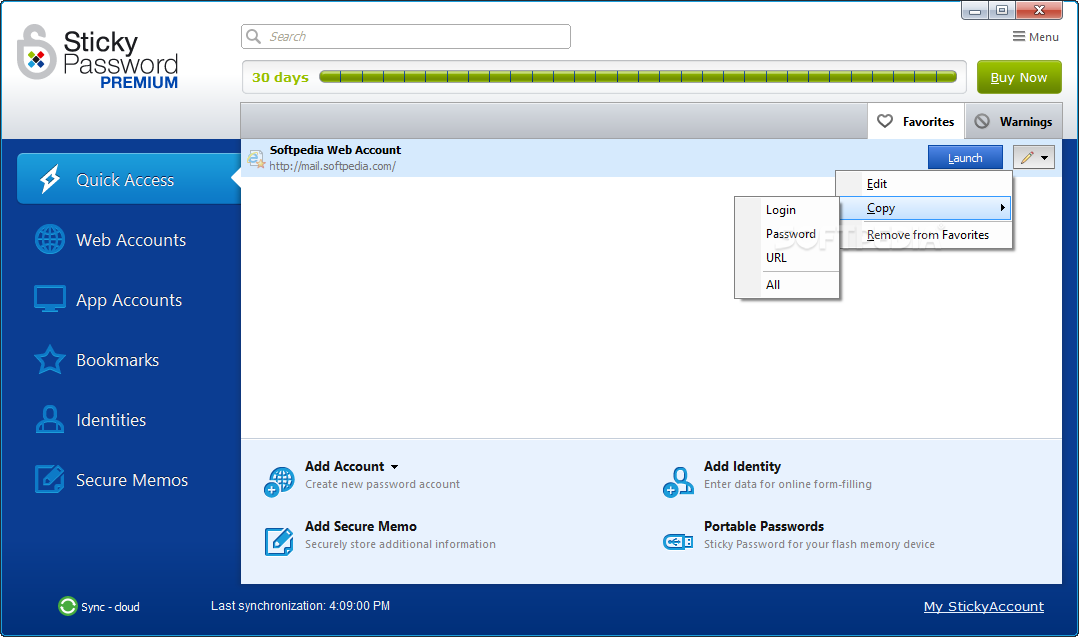
Click the account that you forgot the password for. Forgot the administrator password? There are many ways to access a Windows installation if you forgot the administrator password. Part 1: Reset Administrator Password in Windows using Sticky Keys. Input net user command to complete Windows 7 password recovery. Click on 'Start' -> 'Control Panel'->'User Accounts and Family Safety'->'User Accounts'.


 0 kommentar(er)
0 kommentar(er)
